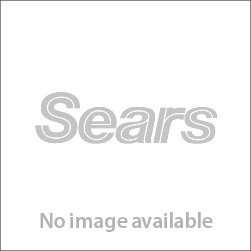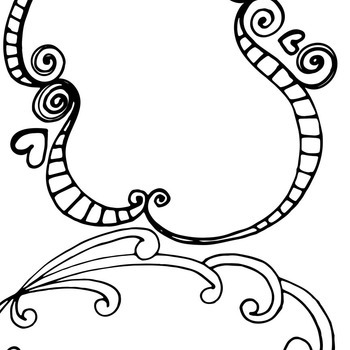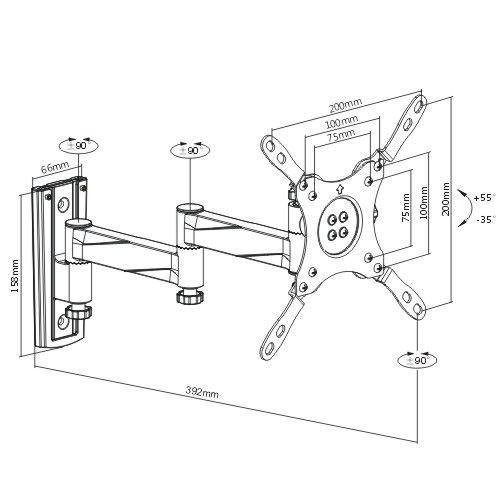Westinghouse Macintosh PowerBook 5300cs/100 manuals
Owner’s manuals and user’s guides for Laptops Westinghouse Macintosh PowerBook 5300cs/100.
We providing 2 pdf manuals Westinghouse Macintosh PowerBook 5300cs/100 for download free by document types: User's Guide, Specifications

Westinghouse Macintosh PowerBook 5300cs/100 User's Guide (185 pages)
Brand: Westinghouse | Category: Laptops | Size: 5.62 MB |

Table of contents
Contents
3
Part III
6
Chapter 1
23
4 Click Add
25
5 Click Copy
25
What’s next?
26
Getting Help
36
Chapter 2
37
Look For
38
Scroll bar
40
Chapter 3
49
Choose your
58
WARNING
66
Chapter 4
67
Floppy drive
71
Trouble?
72
Microphone
74
Chapter 5
77
Battery cap
86
Reset button
91
Hard disk drive
104
Track p a d
104
Keyboard
105
Printers
107
IMPORTANT
109
Chapter 7
111
Chapter 8
119
Disk Tools
120
Appendix A
132
Eye fatigue
134
This Not this
135
Not thisThis
135
Avoiding fatigue
137
Important
139
Appendix B
146
<>
147
Getting ready
153
Side view
157
Appendix C
159
RAM card
163
) menu
171
W, X, Y
184

Westinghouse Macintosh PowerBook 5300cs/100 Specifications (186 pages)
Brand: Westinghouse | Category: Laptops | Size: 2.04 MB |

Table of contents
Canada Only
12
Rear Panel
13
Screw Matrix
14
Cable Matrix
15
Batteries
19
Introduction
23
Processor
24
Addressing
25
Disk Storage
28
I/O Devices
31
Electrical
35
Physical
36
Peripherals
62
Disk Tools
71
Disk Tools
71
Hard Drive
71
Format
71
Take Apart
72
BatteryLatch
78
I/O Door
81
Front Feet
83
Front Foot
84
Rear Feet
85
Keyboard
87
RAM Card
93
Display Assembly
100
PC Switch Board
101
(PCMCIA)
101
Palm Rest
103
Trackpad
104
Cable Connector
104
Sleep Actuator
106
Trackpad
108
TabsTabs
110
Hard Drive
112
Heat Sink
115
Leaf Spring
115
Hard Drive
115
EMI Shield
115
Power Supply
117
Board (5300
117
Series Only)
117
Power Supply
118
Board Insulator
118
Backup Battery
121
Heat Sink
124
Video Board
126
(Optional on 190
126
Logic Board
129
Metal Prongs
130
Infrared Cable
130
CPU Stiffener
132
Infrared Board
135
Series)
135
Infrared Window
136
Media Bay LED
138
PC Card Door
140
Hinge Pin
141
(top piece)
141
Video Expansion
142
Cover (Optional
142
Reset Actuator
144
Series only)
145
Sound-In Cover
147
• Logic Board
148
Media Bay
149
Release
149
Mechanism
149
Media Bay
150
Display Housing
152
Name Plate
153
Inverter Board
156
Display Cable
158
Backlight
158
Speaker Cable
158
Microphone Cable
158
Display
159
Microphone
162
Speaker Clip
165
Clutches
166
Floppy Drive
168
Upgrades
171
Display Display
172
Power Adapter
183
Verification
183
Exploded View
185
 Westinghouse NB-14w2 User`s manual,
86 pages
Westinghouse NB-14w2 User`s manual,
86 pages
 Westinghouse Macintosh PowerBook 190cs/66 User`s guide,
181 pages
Westinghouse Macintosh PowerBook 190cs/66 User`s guide,
181 pages
Westinghouse devices