Westinghouse 1080P User's Guide
Browse online or download User's Guide for LCD TVs Westinghouse 1080P. Westinghouse 1080p User Guide User Manual
- Page / 15
- Table of contents
- BOOKMARKS
Summary of Contents
41
-9-REMOTE CONTROL1: POWER To turn the TV on.2: NUMBER KEY For direct access to .3: Displays the main on-screen menu. 4: CURSO
OPERATION-10- The first item of the MENU is PICTURE MENU. You can adjust picture effect here, such as contrast, brightness, e
OPERATION-11- Change Password: Press button, the screen will display as follow: 2).New password: Input the new password3).Confi
OPERATION-12-Rating DescriptionAge E Exempt: Includes news, sports, documents and other information programming: talk shows, music
OPERATION-13-1). Air/Cable: select Air TV signal and cable TV signal.2). Auto Scan: If it's the first time you use the TV, you sho
Contents-1- Safety and Warnings...2-3 Introduction...
This Westinghouse product has earned the ENERGY STAR® for meeting U.S. Federal energy efficiency guidelines as set by the Department of Energy and Env
-3- High voltages are used in the operation of this television receiver. Do not remove the cabine
-4-INTRODUCTIONAccessoriesInfrared Remote Control...1 User’s M anual...1Battery (AAA)...
-5-INSTALLATIONFront panelREAR CONNECTORSSide panelNote: 1.Composite video input and component video input share the audio input. 2. When a
-6-INSTALLATIONSTEPS:PCBe sure both the TV and computer are turned off.1. Connect VGA and audio cable.2. Connect the power cord.3. Power on the TV, sw
ANTENNANote:Aerial connections: IEC (female).Input impendance: 75 unbalanced.INSTALLATION-7-100mm100mm
-8-INSTALLATIONAV EQUIPMENTThe TV can be connected to the following devices: VCR, multi disc player, DVD, camcorder, video game or stereo system, etc.
More documents for LCD TVs Westinghouse 1080P
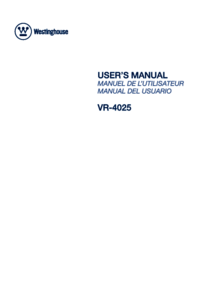





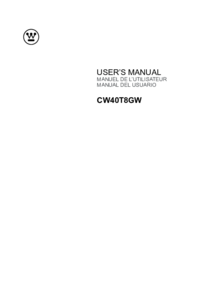

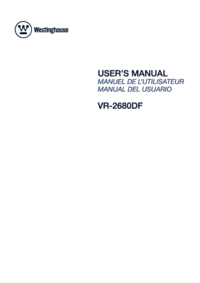


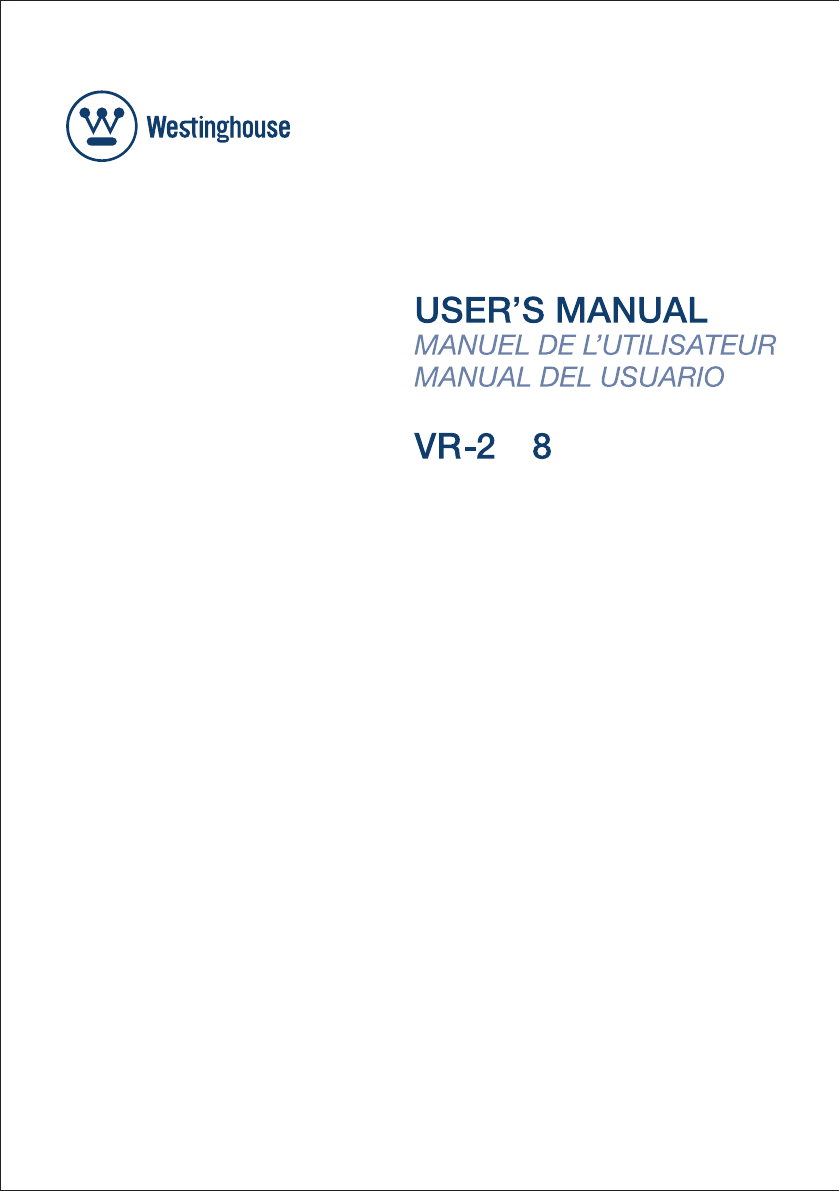
 (35 pages)
(35 pages) (42 pages)
(42 pages)








Comments to this Manuals