Westinghouse 120hz User's Guide Page 1
Browse online or download User's Guide for LCD TVs Westinghouse 120hz. Westinghouse 120Hz User Guide User Manual
- Page / 35
- Table of contents
- BOOKMARKS
- USER’S MANUAL 1
- DWM55F2Y1 1
- VGA(PC)Connection 2
- HDMI&Coaxial Connection 2
- USB Port Function 2
- RISQUE DE CHOC ELECTRIQUE 3
- NE PAS OUVRIR 3
- 6pcs screws 5
- POWER Button 9
- MENU Button 9
- 6.INPUT Button 9
- COAXIAL 13
- Displays 14
- Switch to V-CHIP input 14
- Power On Mode 16
- YPbPr/AV 17
- Menu:Quit 17
- Basic Operation 18
- Select Input Source 18
- Color Temp 19
- Off,Weak,Medium,Strong 20
- Off,Low,Medium,High 20
- Color Space 21
- AUDIO Menu 22
- TIME Menu 23
- Advanced Selection 24
- Service1 24
- Enter Password 25
- Press ‘OK’ to confirm 25
- Block Unrated Off 26
- Change Password 26
- Block Unrated 27
- Signal Type 28
- Signal Type Signal Type 28
- Channel Name 28
- JPEG Menu 31
- M-JPEG Menu 32
- Westinghouse Digital, LLC 35
- Orange, CA 35
- SE-UM-5504-1301 35
Summary of Contents
USER’S MANUALMANUEL DE L’UTILISATEURMANUAL DEL USUARIODWM55F2Y1
Audio left is white,and Audio right is red.Audio left is white,and Audio right is red.
USB
COAXIAL
Exit the main TV menu.Press to display the TV program list.CH.LISTAllows you to navigate the on-screen menus and adjust thesystem settings to your pre
HOMERetailOKOKOKandOK: NextOKPower On Mode Use the Up and Down arrows on your remote control to selectpower on mode.Do you want to set Home mode(Ene
YPbPr/AVOKOK/OKYPbPrYPbPr/AVHDMI1HDMI2HDMI3VGAUSBOKMenu:QuitsOKOKUse the Up and Down arrows on your remotecontrol to select the channel scan type.
Select Input SourceBasic OperationOKLockOKYPbPr/AVINPUT SOURCEHDMI1HDMI2HDMI3VGAUSB
Press button to select Color Temp. ,then press button to adjust. Available color Temp. mode:Warm,Cool,Neutral. Color TempLockNeutral
VGA(PC)ConnectionHDMI&Coaxial ConnectionUSB Port FunctionUSB Menu
Off,Weak,Medium,Strong.Off,Low,Medium,High.Color RedHueSaturationBrightnessResetCustomOKOKOKOKLockLockNeutralLockMEMCMediumMEMCMEMC,LockMEMCMediumColo
the option you want pressOKOKOKLockLockMEMC MediumColor Space
AUDIO MenuSound ModeAudioMTSSurround ModeSurround ModeMTSSound ModeSound ModeOn or OffAudio menu.Sound ModeBassTrebleBalanceDigital Audio OutputSurrou
TIME MenuSleep TimerSleep TimerLock
LockOKOKLockAdvanced Selection Option Service1
Enter PasswordPress ‘OK’ to confirm(0000)OKOKOKOKLockLockLockLockAdvanced Selection selectOptionPress button to select Option,then press b
Block Unrated OffBlock Unrated OffOnChange Password8899a sub menu willOK0-90-9 0-9OKLockLockLockLockLock
Block Unrated OffBlock Unrated OffBlock Unrated OffOKOKBlock UnratedPress button to select Block Unrated,then press button to sel
Signal TypeSignal TypeSignal Type Signal TypeAirLockLockOKOKLockLockOKChannel Name
28OKOKOKLockOKLockChannel Name
RISQUE DE CHOC ELECTRIQUE NE PAS OUVRIR5.Do not use this apparatus near water
Setupare29OKOKAUDIOLockLock30
USB MenuNote:Before operating Media menu,Plug in USB device,then press SOURCE button to set the Input Source to USB.Press / button to select USB in
Press ◄ / ► button to select the file you want to watch in the file selecting menu,then press OKbutton to display picture.When highlighting the option
1259 x 290 x 808 mm1259 x 97 x 742 mm1608LED20.528.554.61920x1080ATSC/NTSC33JPEG, M-JPEG
www.westinghousedigital.comWestinghouse Digital, LLCOrange, CASE-UM-5504-1301S/N:
91.60.523.Do not install this equipment in a confined or building-in space such as a book case or similar unit, and remain a well ventilation cond
Fix the base stand to the TV using6pcs screws.Fix the stand support to the TVusing 6 pcs screws.
blue7.Coax OUTJack2.PC AUDIO IN Jack3.VGA IN Jack4.HDMI IN Jack6.USB5.Headphone Jack8.COMPONENT/VIDEO IN and AUDIO IN Jack1.TV ANTENNA TerminalPOW
More documents for LCD TVs Westinghouse 120hz
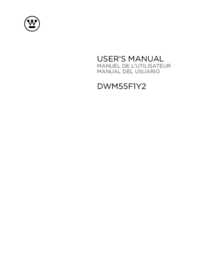
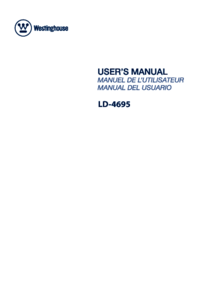



 (33 pages)
(33 pages) (42 pages)
(42 pages)








Comments to this Manuals