Westinghouse 1080P User's Guide
Browse online or download User's Guide for LCD TVs Westinghouse 1080P. Westinghouse 1080P User Guide User Manual
- Page / 35
- Table of contents
- BOOKMARKS
- USER’S MANUAL 1
- DWM48F1Y1 1
- VGA(PC)Connection 2
- USB Port Function 2
- 6 pcs screws 5
- POWER Button 9
- MENU Button 9
- 6.INPUT Button 9
- AUDIO OUT 11
- COAXIAL and AUDIO OUT 13
- Displays 14
- Switch to V-CHIP input 14
- Power On Mode 16
- Total Found 17
- YPbPr/AV 17
- Menu:Skip DTV 17
- Select Input Source 18
- Basic Operation 18
- Color Temperature 19
- Off,Weak,Medium,Strong 20
- Lock Lock 21
- AUDIO Menu 22
- TIME Menu 23
- OSD Timeout 24
- Digtial CC 25
- Block Unrated Off 26
- Change Password 26
- LockLock 27
- Signal Type 28
- Signal Type Signal Type 28
- Channel Label 29
- JPEG Menu 31
- M-JPEG Menu 32
- AUDIO - OUT 34
- Westinghouse Digital, LLC 35
- Orange, CA 35
- SE-UM-4802-1301 35
Summary of Contents
USER’S MANUALMANUEL DE L’UTILISATEURMANUAL DEL USUARIODWM48F1Y1
Audio left is white,and Audio right is red.Audio left is white,and Audio right is red.AUDIO OUTAUDIO OUT
USBAUDIO OUTAUDIO OUTPC Audio Cable
COAXIAL and AUDIO OUT AUDIO OUT
Exit the main TV menu.Press to display the TV program list.CH.LISTAllows you to navigate the on-screen menus and adjust thesystem settings to your pre
HOMERetailOKOKOK,OK: NextOKPower On Mode Use the Up , Down arrows on your remote control to selectpower on mode.Do you want to set Home mode(Energy
YPbPr/AVOKOK/OKYPbPrYPbPr/AVHDMI1HDMI2HDMI3VGAUSBOKMenu:Skip DTVsOKOKUse the Up and Down arrows on your remotecontrol to select the channel scan type.
Select Input SourceBasic OperationOKLockOKYPbPr/AVSource SelectHDMI1HDMI2HDMI3VGAUSB
Press button to select Color Temperature ,then press button to adjust. Available color Temp. mode:Warm,Cool,Normal.Color TemperatureLoc
VGA(PC)ConnectionHDMI&Coaxial&Auido out ConnectionUSB Port FunctionUSB Menu
Off,Weak,Medium,Strong.Color RedHueSaturationBrightnessResetCustomLockOKOKOKOKLock LockLockNormalColor Temperature
the option you want pressOKOKOKLock Lock
AUDIO MenuSound ModeAudioMTSSurround ModeSurround ModeMTSSound ModeSound ModeOn or OffAudio menu.Sound ModeBassTrebleBalanceDigital Audio OuputSurroun
TIME MenuSleep TimerSleep TimerLock
OSD Timeout OSD Timeout LockOKOKLockDigital CC Option Service1OSD Timeout
Enter PasswordPress “OK” to confirm(0000)OKOKOKLockLockLockLockDigtial CC OptionPress button to select Option,then press button enter subm
Block Unrated OffBlock Unrated OffOnChange Password8899a sub menu willOKOKLockLockLockLockLock0-9 0-9 0-9
Block Unrated OffBlock Unrated OffBlock Unrated OffOKOKOKLockLock LockLockLockYPbPr/AVHDMI1UnblockUnblockUnblockUnblockUnblockUnblockUnblockHDMI2HDMI3
Signal TypeSignal TypeSignal Type Signal TypeAirLockLockOKOKLockLockOKChannel LabelTotal Found Prev Next
28OKOKOKLockOKLockChannel Label
Setupare29OKOKAUDIOLockLock30
USB MenuNote:Before operating Media menu,Plug in USB device,then press SOURCE button to set the Input Source to USB.Press S/T button to select USB in
Press ◄ / ► button to select the file you want to watch in the file selecting menu,then press OKbutton to display picture.When highlighting the option
1097 x 257 x 711 mm1097 x 90 x 644 mm120 W8LED1319.547.61920x1080ATSC/NTSC33JPEG, M-JPEGAUDIO - OUT
www.westinghousedigital.comWestinghouse Digital, LLCOrange, CASE-UM-4802-1301S/N:
78.80.5
Fix the stand support to the TVusing 6 pcs screws.Fix the base stand to the TV using6 pcs screws.
blue1.USB2.PC AUDIO IN Jack3.COMPONENT/VIDEO IN and AUDIO IN Jack4.Coax OUT Jack5.AUDIO OUT Jack6.Headphone Jack7.TV ANTENNA Terminal8.VGA IN Jack9.
More documents for LCD TVs Westinghouse 1080P

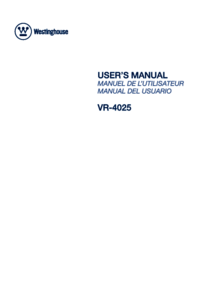





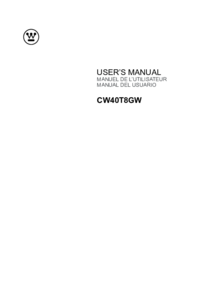

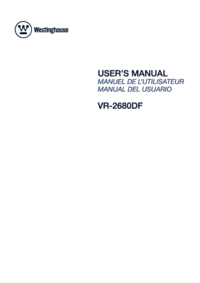










Manual
Need to turn offmaudio assist on an old 1080p tv. Please advise.