Westinghouse VR-4625 User Manual Page 17
- Page / 38
- Table of contents
- TROUBLESHOOTING
- BOOKMARKS
Rated. / 5. Based on customer reviews


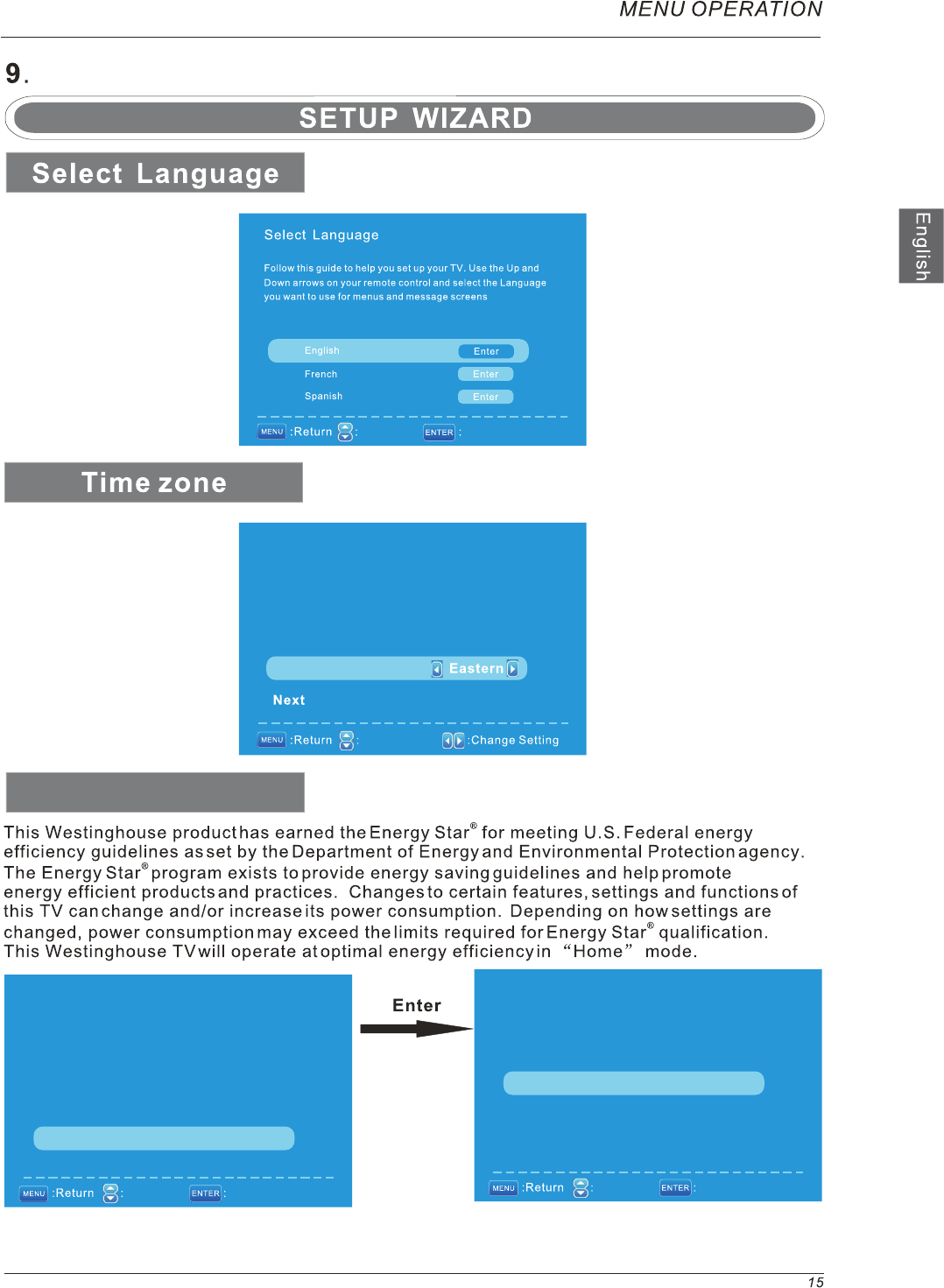
MENU OPERATION
Use the Left and Right key to select on you time zone.
Down arrow to select Next, then press Enter
.
Use the up/dpwn key arrows on you remote control to select
power on mode
Home optimizes the video setting for ENERGY STAR
.
T ime
Zone
T ime
Zone
Move
Move
qualification
Showroom optimizes the video setting for use on a
retail showroom floor or demo environment
Home
Showroom
Power On Mode
Power On Mode
Press to Execute
Let’s Get Connected...
Cable Vox or Satellite Bos
Game, Blu-Ray, DVD, or other player
Antenna or coaxial cable input
Back
Move
Press to Execute
Move
Press to Execute
- USER’S MANUAL 1
- IMPORTANT INFORMATION 4
- (ST4x16F) 6
- SAFETY PRECAUTIONS 8
- CONTENTS 9
- 6. OVERVIEW 10
- Power On Mode 17
- SOURCE LIST 18
- For TV Mode: 20
- Screen Size 21
- Sound Settings 23
- SOUND MENU 23
- Surround Mode 24
- CHANNEL MENU 25
- Equalizer Settings 25
- Channel Setting 26
- Favorite List 26
- Channel List 26
- PARENTAL CONTROL 27
- Movie Rating 28
- TV Rating 28
- US V-CHIP 28
- CANADA V-CHIP 29
- Source Lock 30
- Setup Menu 30
- Closed Caption 31
- MENU OPERATION 32
- If [All Reset] was executed 33
- TV system is reset 33
- For PC Mode: 34
- PC Setting 35
- PC SETTINGS 36
- Troubleshooting 37
- Audio Input(RCA) 38
- Audio Output(RCA) 38
 (46 pages)
(46 pages)
 (69 pages)
(69 pages)







Comments to this Manuals