Westinghouse 1080P User's Guide Page 1
Browse online or download User's Guide for LCD TVs Westinghouse 1080P. Westinghouse 1080P User Guide User Manual
- Page / 86
- Table of contents
- BOOKMARKS
Summary of Contents
USER’S MANUALMANUEL DE L’UTILISATEURMANUAL DEL USUARIOCW40T8GW
Setting up parental control.AUTOPress to adjust the picture automatically in VGA source.Select to the HDMI mode directly.Select to the VGA mode direct
CW40T8GW
CW40T8GW
992x289x674mm992x118x623mm14.619
S3125A
1. Appuyer sur le bouton «POWER» pour mettre le téléviseur sous ou hors tension.2. Appuyer sur le bouton «VOL +» ou «VOL -» pour augmenter 3. Appuy
S3125A
POWER Allumer le téléviseur LCD. TV Sélectionner directement le mode de TV. P.MODE Sélectionner le mode d'image. S.MODE Sélectionner le mode de s
Showroom optimizes the videosetting for use on a retail showroomfloor or demo environment.Home picture mode is the mode in whichthe product qualfies f
CW40T8GW
CW40T8GW
No Channels FoundRepeatEnter: Next
992x289x674mm92x118x623mm14.6199
TABLA DE CONTENIDOS
S3125A
REWOP1.Presiona POWER bóton para encender o apagar el TV2.Presiona VOL+ ou VOL – para aumentar o diminuir a volumen de voz.3.Presiona CH+ ou CH – p
P.MODE Selecciona el modo de foto. S.MODE Selecciona el modo de voz. SLEEP Afija el tiempo de dormiento. ASPECT Presiona para seleccionar el rat
CW40T8GW
CW40T8GW
992x289x674mm992x118x623mm14.619
www.westinghousedigital.comWestinghouse Digital, LLCOrange, CASE-UM-4002-1201S/N:
SPDIFHeadphone: Connect a stereo headphone for private listening. SPDIF and Audio and AudioINPUTBlue when TV is powered on. Red when TV is powered off
More documents for LCD TVs Westinghouse 1080P

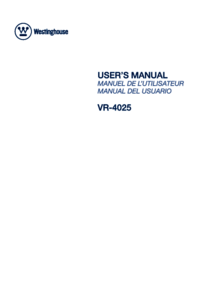






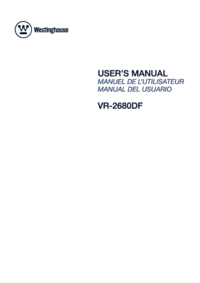



 (72 pages)
(72 pages) (51 pages)
(51 pages)







Comments to this Manuals